8 tasks to increase web traffic to your small business
AI generated photo of Busy marketplace.
As a small business owner, having a website is critical to reaching new customers and growing your business. However, simply having a website isn't enough. I mean, what good is a beautiful website if no one visits it?
We are going to share a few tips that your small business can use to increase web traffic and, more importantly, do so while reaching your target audience. Here are 8 strategies that you can use to improve traffic to your website
1. Optimize your website for SEO (Search Engine Optimization)
Search engine optimization (SEO) is the practice of optimizing your website to rank higher in search engine results pages (SERPs). For a many small business owners, this can be an intimidating request.
I TOTALLY UNDERSTAND! IT CAN BE VERY CONFUSING
RELAX! I got you - and I can help.
I’m sure your email inbox is probably full of people offering to help you improve your SEO for prices from 100 bucks to thousands of dollars. it all probably sounds and feels overwhelming! Well - I can help you cut through all that spam, optimize your website, and save potentially thousands of dollars. Let me introduce you to, what we call, “On-Page SEO” (ie: The elements on a website that you can manage/alter/update, to ensure your website is optimized for the appropriate keywords/audience).
What is On-Page SEO?
On-page SEO refers to the various factors and components within the control of a website owner or developer. These elements can be optimized to positively impact search engine rankings. Here are some of the elements you can update to improve your SEO
Content: Basically - anything on your website is web content - Yup! Pretty straight forward. What is not as obvious to some, is that the quality of your content and it’s relevance to the intent of your website, is crucial to SEO success. When building a website, you want to consider how your audience might search for you online, and then utilize these “Keywords” as part of your content development.
Keywords: The use of relevant keywords throughout the website can help search engines understand the site's content and relevance to specific searches. Keywords is generically used to represent the KEY WORDS used by someone that might be looking for something related to your website. For example - Below is a screen shot of a Google search I began where I was looking for athletic shoes. Google begins to make suggestions based on what I have entered and shows related “keywords/Keyword phrases” that are related to what I was looking for. These terms are so commonly searched for that Google is trying to help by suggesting them. If I was selling Athletic shoes - I would want to take note to these keywords and make sure they were part of my website.
Sample graphic used highlight related keywords
Title tag and meta description: These elements provide a brief description of the page's content and can appear in the search engine results. NOTE: Google says that they do not use these elements anymore to determine SEO value - HOWEVER - Users WILL use this to determine if the page is a good fit for them to find what they want - Thereby creating an indirect SEO cue to Google that this is a good page and might move up in rank.
Header tags (html: H1, H2, H3): Heading tags play a role in letting Google know the value of the content on the page. Starting with an H1 tag (or “Heading 1” If you use wordpress, Squarespace, or a similar service… ), and moving down the priority line to H2, H3, H4, H5,H6. To use these tags correctly - Consider how a book is laid out. An H1 is a chapter title. You shouldn’t have multiple h1 tags on a page because it confuses the importance of the page. H2 (Heading 2) Would be a section within that chapter and so on. H1 headings are really the only tag you don’t want to have multiple times on a single page if you can help it. It will divide the importance of the page. Those heading tags should include appropriate keywords that suggest to Google what is on the page.
URL structure: Clear and descriptive URLs can improve the user experience and help search engines understand the content on a page. Let’s take a look at how a URL is laid out.
HTTPS://www.mydomain.com/brand-name/itemProtocol: HTTPS://
Domain: www.mydomain.com (This is your website)
Directory path: /brand-name (This is a location in your website - often a category or a date…. Note - the proper naming configuration is all lowercase with a dash between words (not an _ underline or space).) Google can read this path and it will contribute to the value of your SEO
Slug: /item (This is a slug - It refers to the name of the page. - You will want this to be short and to the point. It should also utilize keywords that can indicate what is on the page)
Image optimization: This is a big one. Today people often pull a lot from stock photos from royalty websites like shutterstock or depositphotos, etc.. The problem is that these images are usually fairly large and not properly compressed when they are uploaded to the website. The idea when using images is generally to have the smallest possible file size that you can use, without compromising the quality of the image. Now days! Google also puts a high emphasis on properly labeling your images. ALT-TEXT - is the alternative text used to describe what is happening in the image. This is used when a person who may be visually impaired is using a screen reader to tell them what is happening on the page.
NOTE:Large image files and improperly labeled or missing alt text can be a strike against your SEO ranking.Internal linking: Linking to other pages within the same website can improve navigation and help distribute link equity. If you look at this blog - I have linked on a term in the beginning of the page for the keyword “SEO” - If you click on that link, it will take you to a page on my website that talks more about SEO.
Mobile optimization: It is amazing how many website still struggle with having a mobile friendly website. Today - Google no longer supports website that are not mobile-friendly. Websites that don’t work well on mobile devices will no longer be supported and will eventually fall through search rank.
Social media integration: Integrating social media into a website can increase visibility and improve website traffic. In today’s world, It would be hard to find people that don’t use some sort of social media. Finding and utilizing the right social media accounts that serve your demographic requires a little research, however - this is something that is pretty easy and can be, usually, quite fun to do.
2. Create valuable content
Creating valuable content is an important piece of building a successful website. This is also a great way to stand out from your competitive landscape. Today, many companies can’t be bothered by creating unique content and find it easier to “borrow” or “recycle” content from other websites or public services. For example - If you add a blog to your page or share a social post that was provided by a service, It is an extremely high probability that that same blog or social content is being used by hundreds or thousands of other people. If that is the case? You should ask yourself why would potential customer visit your website over your competitor?
However - If you take the time to create unique, informative, and engaging content - your website will stand out, AND, people are more likely to see you as an authority in the given subject matter. This is key to driving traffic to your site. Whether it's a blog post, a video tutorial, or an infographic, your content should be original, relevant to your target audience, and provide value to your audience.
3. Social media is a powerful tool for promoting your business and driving traffic to your website.
Social media can be a flood of content, however, it is also where a lot of people spend the majority of their online screen time. By regularly posting on social media channels, engaging with your followers, and sharing links to your website, you can increase brand awareness and attract new customers.
Social media might not be something creates strong conversion for your website, but that is not reason to let it drop off. Social media is still the best way to create relationships with your customers.
4. Email marketing still works - Don’t miss out!
Email marketing is a great way to stay in touch with your customers and keep them informed about your products or services. By sending out regular newsletters or promotional emails, you can drive traffic to your site and encourage repeat business. Keep in mind that email campaigns are often a long game. Customers may delete hundreds of emails before eventually converting.
Email marketing campaigns also keep your brand top of mind for the consumer. In doing so, you are more likely to be the “go-to” when the time comes for your subscribers to convert.
5. Paid advertising works
We can probably all agree that organic traffic is the desired outcome - however, paid advertising can help give an immediate boost to your website's visibility and attract new customers. Running a paid advertisement campaign through a service like Google AdWords, Microsoft, or Facebook Ads can result in driving highly targeted audiences to your site.
6. Listing Management
For a lot of search engines, you do not need to pay to be listed. Some of the top search engines you definitely need to engage are directories such as Google My Business, Bing, Yellow Pages, etc.
Listing Management services can also be used to ensure that your site is submitted to all the major search engines. This is also a fairly low cost solution that allows you to ensure your data is updated and shows correctly in all major search engines. This will make it easier for potential customers to find your business, while also driving more traffic to your The additional perk of a listing management service is that many will allow you to set a single source of truth and suppress duplicate listings that may be either wrong or have missing information. This will ensure the quality of your brand as it is represented across the internet.
7. Make your website mobile-friendly
This is a very important one. Google has come out and said that they will no longer support websites that are not mobile friendly. This means that having a mobile friendly website is paramount to being found online. With more and more people using their smartphones to access the internet, it's crucial that your website is mobile-friendly. This can be a little more difficult for a small business to manage unless they know a fair amount about the platform they are using (AKA: Wordpress, Squarespace, WIX). If you have a website - You need to look at it on your phone and make sure it looks correct, loads quickly, and is easy to navigate. If you need help with this - Let us know
8. Set up search Google Analytics, Tag Manager, Search Console, Google My Business, and Bing Webmaster tools - Even if you don’t know how to use them yet…
Even if you don’t think you will be using the aforementioned services, it is better to have the data and not need it - over needing it and not having it. The thing that many don’t consider about Google Analytics (GA) is that it is most effective if you have at least a year of data to pull from. Setting up analytics is pretty easy and can offer really detailed info about how people utilize your website.
Search Console allows you to see important keywords that are used to find your site, how many people click on those keywords to view your site, and so much more. The information that you can pull from Search Console is extremely helpful and can really help you make data-driven decisions about how to improve your site.
Google My Business (GMB) is a super helpful website - ESPECIALLY when dealing with local search and how your business appears on maps. It also is a place where you can get Google Reviews and manage helpful details about your business. I can’t personally praise GMB enough when it comes to helping businesses with local search. Another reason it is really important is because Google will often show map results prior to the first ORGANIC listing in search results pages (See Diagram below)
BING Webmaster Tools is, in my opinion, and underrated tool. Bing actually has a lot of really cool tools that allow you to get some high quality insight into your customer metrics. Don’t sleep on Bing… their free tools are better than some of the paid tools I have used.
An example of a local listing for the keyword phrase “realtors near me” The above section is a screenshot of the google local search result page (SERP) listing. In this instance - Sea-Town Real Estate is shown as the top “unpaid” result. This module is higher than the #1 Organic listing in search results and, because it is local, it is more likely to be a better served result for what I was looking for, than what is actually showing as the organic top result.
If you would like to learn more - Schedule a free consultation with us